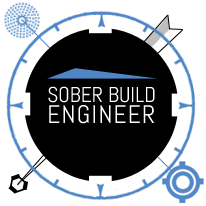Two Thunderbird steps forward, one Thunderbird step back
Thunderbird continues to amaze me.1
One feature that I hadn’t started using until a couple of weeks ago was Thunderbird’s built-in spam detection. I mostly didn’t use it because it looked like it never worked. It didn’t mark anything as spam, and I thought “Well, this is a crappy filter.”
It turns out that I was just a crappy user.
You have to train it to recognize the spam by tagging spam messages as junk. Then it learns from this, and actually starts detecting the spam. Who knew?
(Yes, yes… this may seem obvious to some, but… try not to laugh. I come from a spamassassin/mutt-based world, where most of the spam detection heuristics used are either network-based or based in rules that ship with the software. I didn’t expect that I’d have to actively train Thunderbird, because I was expecting a spamassassin-like experience. I also haven’t seen any obvious documentation on this aspect of Thunderbird, a problem I know Sheppy is hard at work fixing, which is awesome.)
Now that I’ve trained it, and setup a filter to auto-move spam to junk, my inbox is much cleaner. And it seemingly hasn’t [incorrectly] grabbed any ham yet.
In talking with Scott about it, he said optimally, you should mark about 20-50 messages as ham, in addition to marking spam the filter doesn’t catch. This helps build its ruleset so that it understands what kind of ham your inbox gets. This feature isn’t as “discoverable” as marking messages as spam; you have to go to Message -> Mark -> As Not Junk (aka Shift+J).
The other cool “Wow, it just works” Thunderbird feature I ran into that really impressed me was a message that had “^2″ in it. Thunderbird (correctly) rendered this in the message as a superscript “2“.
A coincident development with starting to use Thunderbird was the need to read more blogs, mostly because so much community-communication goes on through people’s blogs.
Today, I bit the bullet and begrudgingly moved work-related blog-reading over to [the new incarnation of] Google Reader. I had been using Thunderbird for this task, but I have an installation of Thunderbird on my work laptop and work desktop, and I found that because it has no way2 of syncing the read-lists of blog posts I’ve read, I either a) don’t use it, or b) have to wade through a bunch of posts I’ve already read.
We’ll see how it goes with Google Reader, but I’d rather use Thunderbird. I’m not a huge fan of not-knowing what data Google Reader is collecting about what I may (or may not) be reading.
____________________________________
1 To be clear, in the good way…
2 That I know of?