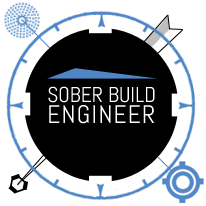“Ah-ha gotcha” moments
I’ve been realizing lately that a number of cool features in both Firefox and Thunderbird are “ah ha… gotcha” features.
These are features that even though you hear or read about them, and maybe even see them, they don’t really come across and hit you until you’re able to experience them in a way that resonates.
Extensions, I think, fall into this “gotcha” trap. There are some many extensions that people often don’t know where to start… and sometimes they install extensions that aren’t useful to them, so they don’t get the full value of the feature. But when they find that one extension they can’t live without, watch out. Thunderbird’s “Saved Search Virtual Folders” feature is another one down there in the pit.
And, despite the relatively simple concept, so, too, are microsummaries.
When I first heard about microsummaries, I thought “Oh, Live Bookmarks. Yeah, yeah… I had heard of this before. Cool idea. Stock prices. eBay auctions. Word of the Day. Yeah, yeah… got it.”
Of course, I don’t really own any stock and I don’t do eBay and I’m proud of the fact that I know only 268 words. So microsummaries didn’t really “click” with me… until I was sitting at my desk one day, wondering what the weather out at the airport was like.
Enter the NOAA METAR Microsummary!2
It pretty much does what you’d expect from a METAR microsummary, with some niceties thrown in to save space on your toolbar.
Over the last couple of days, I’ve been enjoying getting weather updates right to my search box throughout the day.
I think my secret plan was to install this microsummary at work, so I could know when it was getting nice enough that I should take a couple-hour “coffee break” to run a couple of laps around the pattern. “Hey, I just do what the microsummary tells me to!”
Seriously though, this specific use of the (microsummary) feature was what resonated with me enough to really grok how useful microsummaries are… and that’s always a fun experience.
It amazes me that I’ve been involved for some time now and I still learn about new features I didn’t know about, or new ways to use those features.
It’s pretty neat that, as a community, we still manage to create features in our products with “ah ha, gotcha”-factor so consistently.
_____________
1 Although, with so much [entirely appropriate] emphasis placed on them in the 2.0 release marketing push, that’s becoming less the case, I think.
2 Yes, that webpage is ugly as sin. But… “Dammit Jim, I’m a build/release engineer, not a web designer!”