Deckin’ Gentoo into Tweetin’
Editor’s note: if you don’t plan on installing TweetDeck on your Gentoo box anytime soon, you can probably skip this post…
Ever since I’d started using Twitter, Echofon or the Twitter website itself had sufficed for my needs.
But recently, I found myself using Twitter in different ways—separate accounts, mostly1—than I had in the past and needed a client with a few more features.
Echofon’s releases have continued to slide in the quality department ever since they started wrapping their API keys in weird native XPCOM libraries, and on Linux at least, there’s been an annoying bug for the last few releases where the popup background is totally transparent, and takes 3-5 seconds to paint, making it impossible to read any text2.
I know some people who swore by TweetDeck though, so I decided to give it a try on my Mac at work a few weeks ago. I’ve found it to be a very capable client for what I’m starting to need.
I decided to try installing it on my (Gentoo3) Linux laptop, so I could use it at home.
After some Googling, I found some instructions from 2008 for doing exactly this.
The instructions worked… mostly; I needed to make the following minor changes:
- As you might expect, both AIR and TweetDeck have changed since then; one major problem is Adobe keeps moving the link for the AIR SDK around (which you need, because they apparently don’t ship just-the-runtime on Linux [anymore?]). This is the current link: http://www.adobe.com/products/air/tools/sdk/thankyou/linux.html.
- When you get to that page, you need to have JS on so that the auto-download starts; in some awesome release engineering failure, the link-to-the-thing in the “If it does not start, download it here”-text IS DIFFERENT (and won’t work with the 0.38.1 version of TweetDeck) than what you get if the download JS fires4.
- There is one minor error on the instruction page which will trip you up: it says to launch the app with: /opt/AIR-SDK/bin/adl -nodebug /opt/AIR-apps/application-name/META-INF/AIR/application.xml /opt/application-name; directory naming preferences aside, this is wrong. The second argument should be the same as the directory-portion of the first argument, i.e. /opt/AIR-apps/application-name in this example.
- If you get the error message “Invalid application descriptor: descriptor version does not match runtime version” that’s because you downloaded the link-the-”OMG DOWNLOAD HERE”-text links to, which won’t work5
- When I got TweetDeck launched, it came up (looked as pretty as the Mac, too!), but immediately started complaining about it “having trouble using some of your passwords that are stored securely on your machine. Clicking Submit6 will clear this data so that you continue to use TweetDeck”; it’s nice enough to send you to a FAQ page, but this page talks about deleting your Gnome keyring and all sorts of other draconian solutions; read the ENTIRE PAGE before following any of its instructions.
In my case, it turned out that since I’m using XFCE (but still have all the Gnome goop installed), Air couldn’t figure out that it wanted to use Gnome7; you need to set GNOME_DESKTOP_SESSION_ID=1 in the environment, and it will work fine.
Other than that, everything has seemingly worked OK!
the only (notable, admittedly) problem that I’ve run into is when I click URLs that aren’t something TweetDeck loads internally, nothing happens; I have to copy/paste.
That may be something with my default web browser in the Gnome goop not being entirely set, though.
I’m looking forward finding all the various bits that kept everyone raving about TweetDeck!
_______________
1 @SoberBuildEng for professional stuff, @preed for personal stuff, and the always-popular @ShitPreedHears for… “stuff”
2 Let’s not discuss the bit about how these types of Firefox extensions aren’t the type Mozilla cares to support anymore, cf. rapid release, and say we did…
3 No ricer jokes!
4 Which, for the record, is a 32 meg file: 95af29afa9b01d0b75d430f854f1c3a061f3fbf7 AdobeAIRSDK.tbz2
5 It’s an old version of the SDK that isn’t compatible with the current version of TweetDeck
6 Which is confusing, because there’s only an “OK” button…
7 It actually told me this in the terminal: Unknown desktop manager, only Gnome and KDE are supported
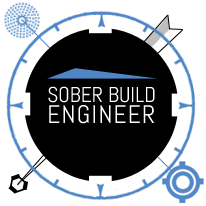
And the best part is, Adobe just dumped AIR for Linux in June. The shame of it is, I thought that it had some promise as far as cross-platform apps go.
I just tried and failed to get TweetDeck to work on amd64 Debian testing.
That said, there were only two things I ever found in AIR that seemed worth having TweetDeck and a RegEx tool.
Pity. Even though it’s proprietary crap from Adobe (sorry for the redundancy), it was apparently an easy way to make things that ran on Linux/Mac/Windows.
It’s true, though I think most people would now say “an easy way to make things that r[u]n on Linux/Mac/Windows” = the web.
What was the problem you ran into?
If most people would say “The Web” is the solution there, then Google & Friends have finally managed to dumb everything down and lower everyone’s expectations to the point where shit seems like a solution to a problem. It’s a disgrace.
Tweetdeck doesn’t really say much. It complains AIR isn’t installed properly; it complains about the secure storage thing. Nothing on the pages they refer you to has anything to do with my problem(s) though apparently.